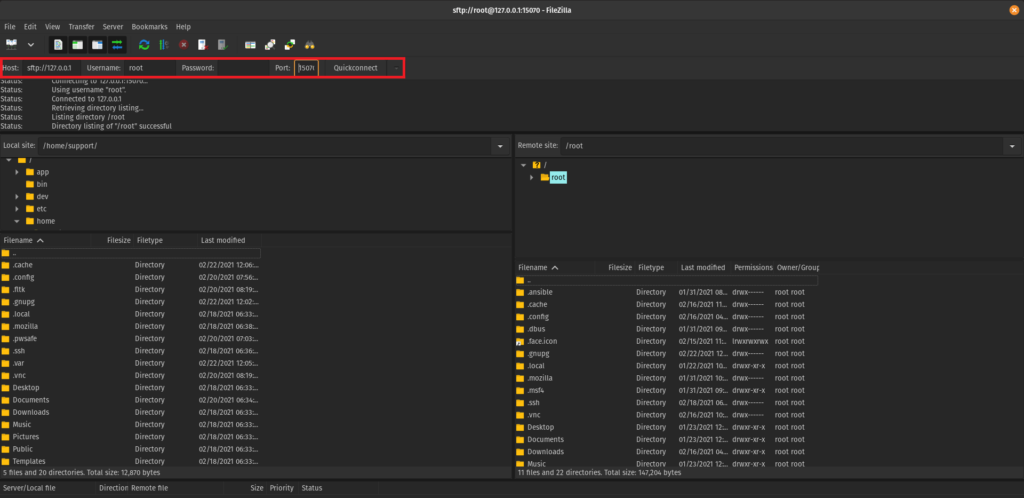Once tunnels to the relay have been established then command line utilities such as scp or file transfer tools like FileZilla may be used to connect using the following configuration.
Example File Transfer Configuration
Host: localhost (127.0.0.1)
Username: root
Password: N/A
Private Key: SSH private key
Port: Assigned SSH port
The following example uses FileZilla. To configure the application to use an SSH private key select Edit -> Preferences -> SFTP -> Add key file.
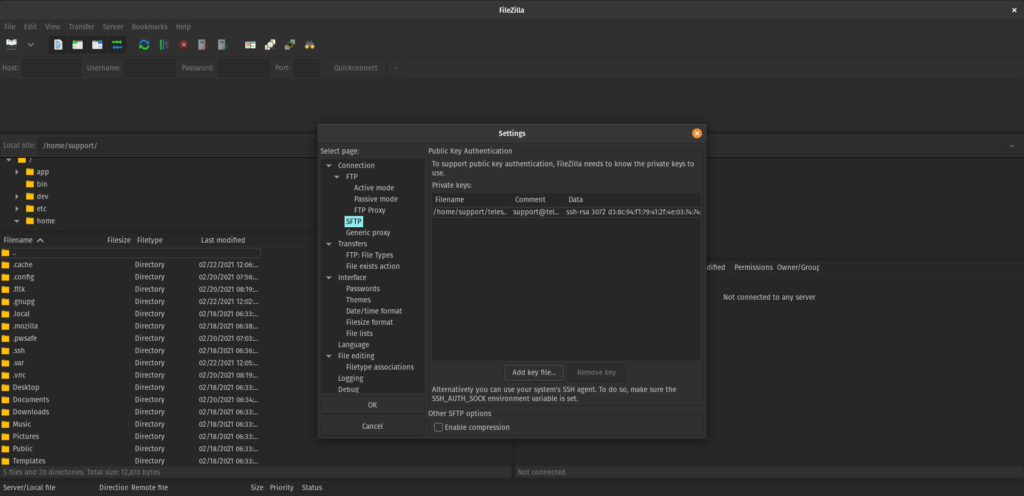
Enter sftp://127.0.0.1 (localhost) in the Host field, leave the password blank to force key-based authentication, and enter the SSH port number assigned to the deployment in the Port field. Select Quickconnect, accept the SSH fingerprint, and enter the password to the private key.