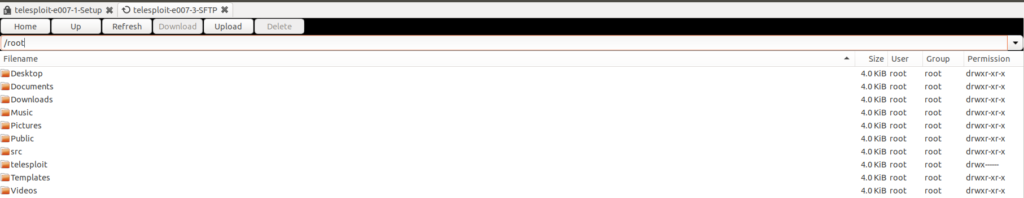Once tunnels to the relay have been established then Remmina can be used for SFTP access to the server.
All of the settings have been preconfigured for the assigned Telesploit server. The only action that is required is to add the SSH private key.
Edit the SFTP connection in Remmina by right clicking on it and selecting Edit.
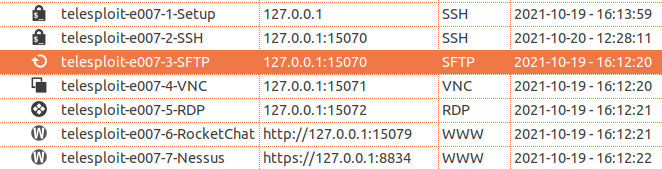
Under “SSH Identity File” select the private key corresponding to the public key provided to Telesploit.
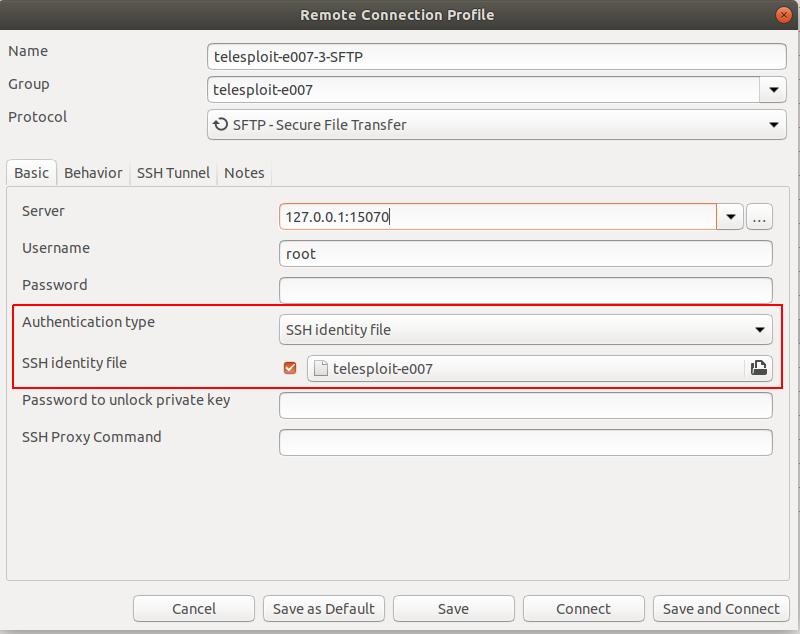
If the tunnels to the relay have already been established then selecting “Save and Connect” will prompt for the private key password and return an SFTP session on the Telesploit server.