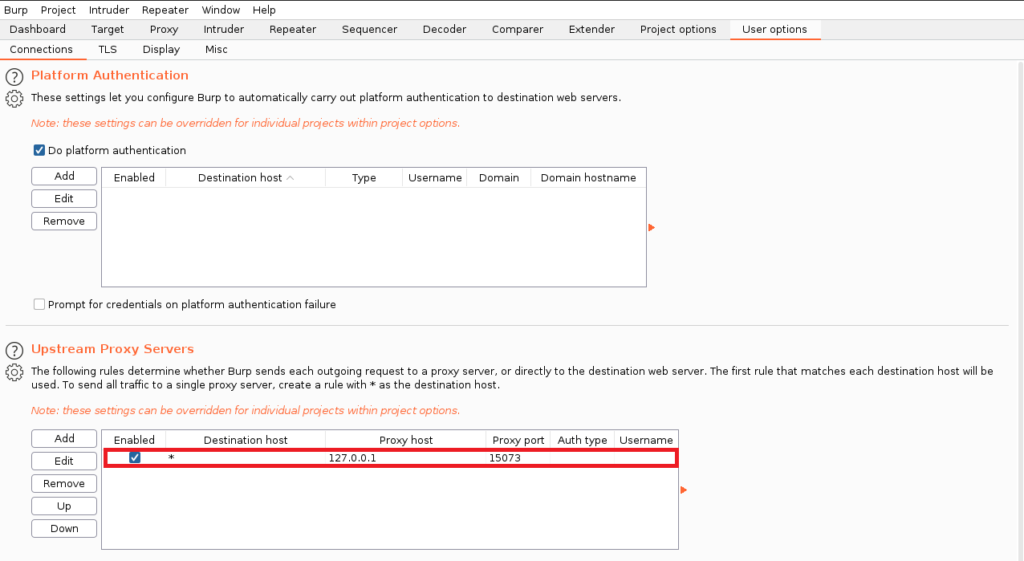Once tunnels to the relay have been established then client browsers and web application assessment tools may be used to connect using the following configuration.
Example Web Proxy Configuration
Host: localhost (127.0.0.1)
Username: <NONE>
Password: <NONE>
Port: Assigned web proxy port
In Firefox the proxy is configured through Options/Preferences -> Network Settings -> Settings.
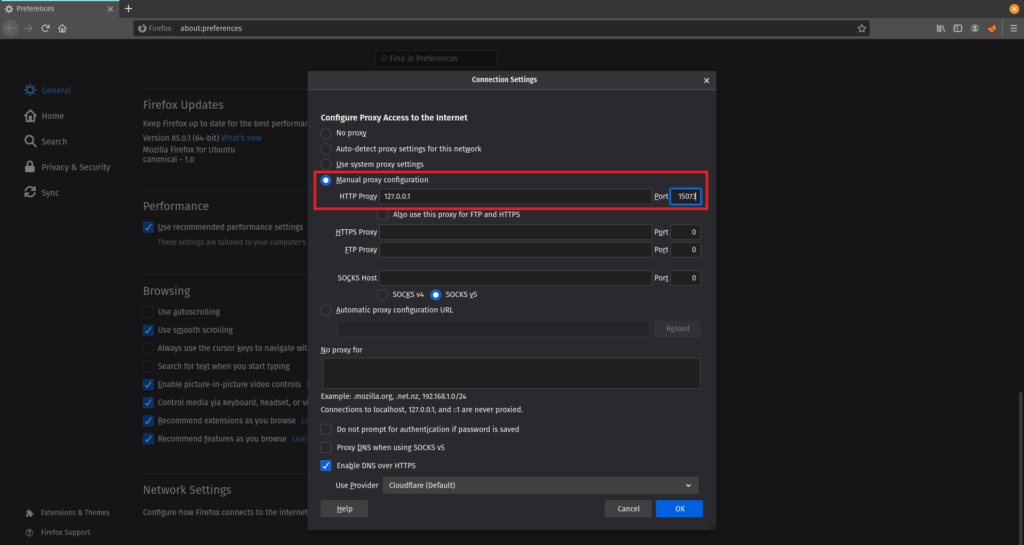
When accessing multiple deployments at once, Telesploit recommends using a proxy switcher like FoxyProxy or creating browser profiles for each device.
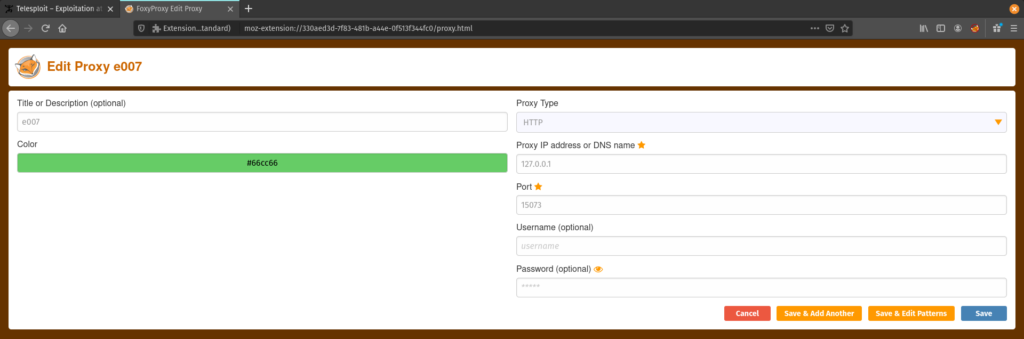
Web applications within the target environment are then accessed by entering their IP address or Fully Qualified Domain Name along with the port they are running on the same as if the testing was performed from the local network.
Web-enabled applications running on the Telesploit server itself, such as Nessus, can be accessed by entering 127.0.0.1 (localhost) and the port number.
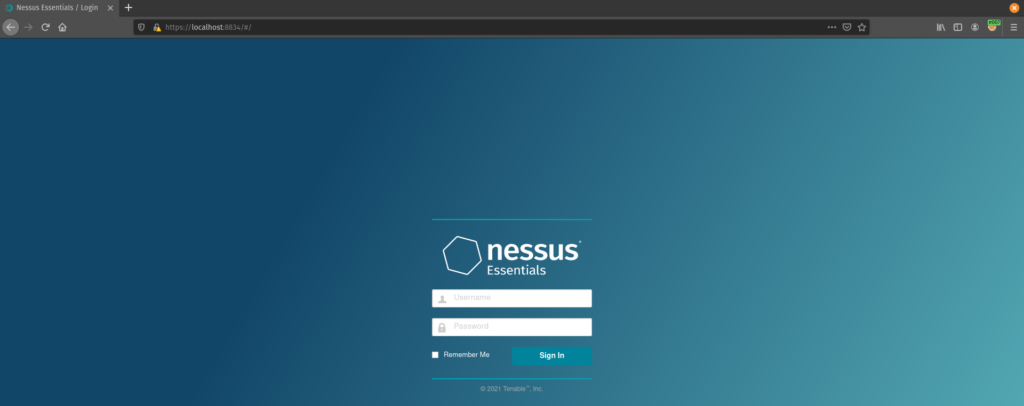
The Squid proxy running on the Telesploit server can be leveraged to test web applications using Burp Suite by setting its upstream proxy.